

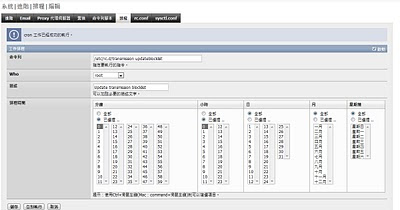
settings.json blocklist_enabled
By default (for whatever reason) FreeNAS disables the use of blocklists in transmission. Simply editing the settings.json won't fix it, since it's the rc.d script telling transmission not to. To solve this we need to add a new rc.conf variable in SystemAdvancedrc.conf:
| Variable | Value | Comment |
| transmission_blocklist | YES | Use blocklists |
Updating the Transmission Blocklist
Add the following to SystemAdvancedrc.conf
| Variable | Value | Comment |
| transmission_blocklist_url | http://www.bluetack.co.uk/config/nipfilter.dat.gz | Use the normal ipfilter instead of just Level 1 |
Add the following to SystemAdvancedCron (中文為排程)
| Command | Who | Description |
| /etc/rc.d/transmission updateblocklist | root | Update transmission blocklist |
Under Schedule Time:
- Change the Minutes radio button from "All" to "Selected". Select "0".
- Change the Hours radio button from "All" to "Selected". Select "0".
This will update your block list every day at midnight. You can fine tune this to meet your needs. I update once a week by selecting a specific day.
照設定即可。
原始文件看連結
http://code.google.com/p/freenas-rss-extension/wiki/MyTweaks
ps:設定好的時候,重開機,要套用rc.conf
設定 影像
http://media.podshow.com/media/21711/episodes/244741/toosmart-244741-08-16-2010.m4v



沒有留言:
張貼留言