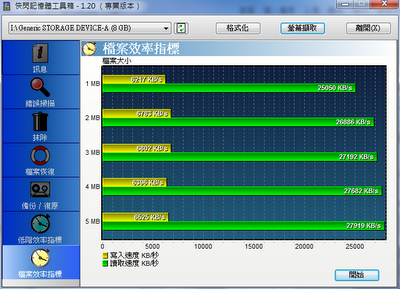2010年12月11日 星期六
SD 卡format info
下載
http://www.sdcard.org/consumers/formatter/
此外分享一下我的心得, 在同樣一張卡的情形下, 有以下幾點會影響SD卡的讀寫數據:
1. 系統的OS, Driver, 以及SD卡本身的檔案格式:
這點解釋其來有點複雜, 而且除非專業人士, 不然你也不會有興趣, 但是以這三點來說Driver的好壞, 影響很大.
2. 系統的介面: PCIe或是USB
目前主流的讀卡機是USB介面, 但是筆記型電腦內建的就不一定了, 當然有人會說USB2.0已經夠快了, 足以應付絕大多數的SD卡, 但是以系統的角度來看是有差別的, 簡單來說就是[理論上是足夠應付但是實際上要看不同系統的調教], 當然讀卡機的好壞也會影響讀寫速度. 有興趣可以參考這裡
http://en.wikipedia.org/wiki/Ohci#USB
3. 測試軟體:
訪間的測試軟體很多, 許多大廠也有自己的測試軟體, CrystalDiskMark是很常見的一種, 建議可以把測試檔案條大一點做測試, 相對來說會較為準確. 以我的經驗來說, 有些廠商為了得到較好的測試數據其實是可以在Driver上, 或是硬體上(SD卡)做一些手腳的, 但是這些只是單純測試好看, 在實際傳輸效能上面影響不大. 下載
http://crystalmark.info/software/CrystalDiskMark/index-e.html
我花了很多時間在玩SD卡, 從SD, SDHC, 以及SDXC, 甚至下一代的UHS-2規格都在玩, 建議你幾個廠牌
國內: KingsXXX class4或是class6系列 (便宜而且效能不差)
國外: SanDXXX Extreme III系列 (貴但是效能很棒)
如果不是攝影或是特別需要, 隨便買張便宜的就好了, 這種東西跌價很快 (另外白牌的就跳過不要看了).
樓主的標題[台灣及韓國之恥]寫的也嚴重了一點, 不過就是一張SD卡, 別太認真.
希望我寫的對你有幫助.
---
資訊來源
http://www.mobile01.com/topicdetail.php?f=566&t=1902911&last=24469514#
個人參考用
DP DisplayPort 可以支援音源
win7 64bit
藍寶(sappphire) 5770 v什麼-X 1G 版本.
U2410
買U2410 傳的DP線
音源設定
Realtek HDMI Output
能出聲音到 DELL U2410 另一配件(喇叭模組)應該是510什麼的,專給U2410使用的喇叭
2010年11月9日 星期二
2010年11月2日 星期二
portable firefox 需要的外掛info
http://allen7575.blogspot.com/2008/08/firefox-plugin.html
開flash.wmv.RA等等
2010年6月3日 星期四
Norton DNS則是一個基於網域名稱系統(NDS)的安全防衛機制
- Open the Control Panel from your Start menu.
- Click Network Connections and choose your current connection.
- On the General tab of the Connection Status screen, click Properties.
- On the General tab of Connection Properties, scroll down and select Internet Protocol (TCP/IP), then click Properties.
- On the General tab of Internet Protocol (TCP/IP) Properties, select Use the following DNS server addresses, then enter the two NortonDNS IP addresses 198.153.192.1 and 198.153.194.1.
- Click OK until each window is closed. You are now using NortonDNS.
NORTONA DNS防護,DNS改上面那二個ip即可
2010年5月1日 星期六
2010年4月23日 星期五
2010年3月10日 星期三
2010年2月23日 星期二
freenas BT設定
preferret是 較喜歡加密的點對點連線
-er --encryption-required Encrypt all peer connections
all都要加密
-ep --encryption-preferred Prefer encrypted peer connections
以加密為優先,or 較喜歡*預設
-et --encryption-tolerated Prefer unencrypted peer connections較喜歡非加密.
設定為er時,把port 1723 tcp打開
http://ejesconsulting.wordpress.com/2009/07/20/bittorrents-in-freenas/
2010年2月20日 星期六
2010年1月20日 星期三
DS409+ iSCSI 增加連線數
I got the following steps from support.
1. Please kindly access your system server via console
2. use "root" account to login with the same password as admin.
3. Type the following command line to initiate Multiple iSCSI support.
ietadm --op update --tid=1 --maxsessions=N
After applying these steps, I have the follwing findings.
1> tid can be find in /etc/iscsitrg.conf
2> N is the number of Max. session you want.
3> You have to run this command for each target on your system. if you change the setting on the control panel, you have to run this command again it order for it to work.
4> I can mount the same target on two servers, Server1 and Server2, but the files and folders I created by Server1 can only view and edit on Server1. Server2 cannot see them at all. I did the samething on Server2, and it is also not showing on Server1. I have no idea if I did something wrong or it is a bug with Beta 2.2. Both of my Server1 and Server2 are running Windows 2008 Ent. 64-bit.
5> I have try to create the target with both CRC Checksum on and off, it is still the same as point 4 above.
6> If I reboot the NAS, I need to run ietadm again
Maybe some of you can give it a try and see if you have the same problem.
Eddy
8^)
---
http://forum.synology.com/wiki/index.php/How_to_use_the_iSCSI_Target_Service_on_the_Synology_DiskStation#How_to_enable_iSCSI_on_the_Synology_DiskStation
2010年1月11日 星期一
google chrome 外掛整理
chrome plus 本體
http://www.chromeplus.org/
chrome 外掛 google search 時可以一次二排展現搜尋資訊 http://userscripts.org/scripts/show/10299
Alt-1/2/3 is binding to switch between the 1/2/3 column view Gmail
廣告去除
http://userscripts.org/scripts/show/37693
廣告去除
http://userscripts.org/scripts/show/46974
It works similar to FireFox extensions «Remove It Permanently» and «Adblock Plus: Element Hiding Helper».
Press Alt+B for blocking ads and Alt+U for unblocking. Press Alt+E for editing styles
Facebook Fixer
http://userscripts.org/scripts/show/8861
YousableTubeFix
http://userscripts.org/scripts/show/13333
oAutoPagerize
http://userscripts.org/scripts/show/33656
FlashBlock
http://userscripts.org/scripts/show/46673
FlashBlock for Chrome. Press Alt+F for permanent unblocking.
FileSearch4Google
http://userscripts.org/scripts/show/39095
chrome 官方外掛
https://chrome.google.com/extensions
google search加預覽 https://chrome.google.com/extensions/detail/hcjdanpjacpeeppdjkppebobilhaglfo#
加預覽